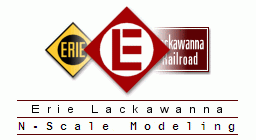DCC And Related Thoughts
Using your Laptop Wirelessly With Digitrax's DCC
I have had my laptop connected to the Digitrax DCC command station ever since I first
went to DCC and then purchased a LocoBuffer-USB. The latter allows you to
connect the LocoNet to it on one side and your computer, via USB on the other.
Then you use software like JMRI/Decoder Pro and LocoNet Checker to monitor
and/or control your layout. The Decoder Pro is especially useful for configuring
the CV values in decoders using a plain English user interface.
Well, I got to thinking that it makes no sense to have a laptop and then have
it permanently connected to the layout. The idea of a laptop is that it is not
connected to anything.
The layout is in the basement, as is my office. In my office, I have a number
of servers that run permanently for business purposes, all featuring mirrored
disk drives and controlled with uninterruptable power supplies with battery
backups. It seemed obvious that if I could connect the LocoBuffer-USB to one of
those and then connect that server to the LocoNet, then I could leverage my
wireless network to connect the laptop to the server and from there to the
LocoNet.
I had the laptop, I had the wireless network and I had the LocoBuffer-USB.
There were two missing pieces:
- A piece of server software that would interface to the LocoNet and provide and interface for JMRI and DecoderPro
- A connection from the server about 75 feet to the LocoNet on the layout
Fortunately the solution to both of these was very easy:
For server software, there are (at least) two choices, with both of these being free and supported by the JMRI software.
- JMRI's own LocoNet Server software, a Java solution
- LbServer (LocoNetOverTcp) software
I chose the LbServer. It makes the most sense to me for a server process.
After installing the LocoBuffer-USB into a USB port and loading the
device driver software so that the device looks like a COM port on
the computer (in my case COM4), you start the LbServer
process specifying the COM port of the LocoBuffer-USB and the local local port on which it
will listen for connections from clients (meaning from computers running JMRI).
I've set up a shortcut that runs in the startup group on the Windows-XP computer (not a real server, but I wanted to
do a proof-of-concept before trying to see if it runs on Windows 2003 server. There I will have it run as a
service (there are many pieces of software that allow a standard process to run as a service) so that it is available 24x7.
The connection between the server and the LocoNet turned out to be really easy:
-
I already had the walls wired with ethernet cables and, luckily, there was a spare one from the office to
the general area of the layout. Perhaps I could use this 8-conductor RJ-45 connection from the 6-conductor
RJ-12. I'd likely need to make some special cables so that the LocoNet polarity was correct, but with the
equipment on hand, that would not be a problem.
-
Now, when it comes to figuring out the twists or lack thereof for LocoNet cables, I always figure try what is
on hand first and if it works, great. The little Digitrax LT-1 tester that comes with the Digitrax command
stations (I have the Zephyr and Super Chief) is very useful for this.
-
I first disconnected the router from the jack in the wall in the office for the wire I was going to use. At the
other end (meaning the layout end), I plugged a standard LocoNet cable from a UT-5 panel into the RJ-45 wall socket.
Now, fortunately, the RJ-12 connector is compatible with the RJ-45 and uses the center 6 conductors. Next I plugged
a standard LocoNet cable into the wall socket in the office (where I removed the connection to the router) with
the other end going into the LT-1. All four green lights came on! That means no special cables were necessary. I just
took the LT-1 off the end and plugged that end into the LocoBuffer-USB.
-
The two green lights came on the LocoBuffer-USB indicating good LocoNet signal and good connection from the server and
the LbServer started receiving data from the LocoNet. A quick reconfiguration of the JMRI on my laptop to change the connection from
"LocoBuffer-USB" to "LocoNetOverTCP LbServer", the definition of the server address and port and I was in business, The JMRI worked
flawlessly from my wireless laptop.
I was finally free from the tethered existence. I could have my laptop anywhere (in fact I have the JMRI installed on two), I could also
have any networked desktops and/or servers be JMRI clients too. In fact, any computer could now run the layout.
While I was at it, I moved my custom decoder files plus my DecoderPro roster from the laptop to a network drive location and changed the
JMRI configuration accordingly.
One last thought is that, since one of my servers is exposed to the Internet, if I ran the LbServer on that one and opened up a port
for it to use on my firewall, I could control the layout from anywhere. All, I'd need would be a few webcams around the layout. One
use of this would be to break trains in on my test loop while I am away working.
But, of course, to the designers of LocoNet and the implementers of JMRI, all of this is as expected.
Here is a schematic of how it all is connected:
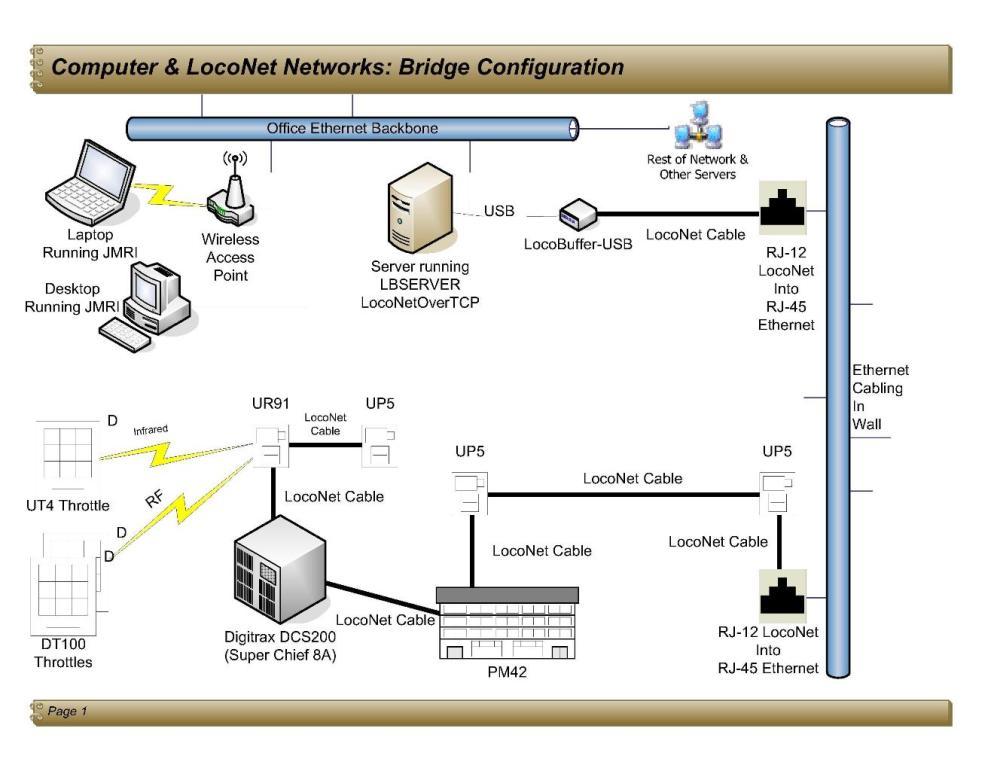
|